Outlines
- 1 Complete Python Tutorials with Downloadable Notes
- 1.1 Introduction to Python
- 1.2 Basic Concepts
- 1.3 Data Structures
- 1.4 Functions
- 1.5 Modules and Packages
- 1.6 File Handling
- 1.7 Advanced Python Topics
- 1.8 Python Standard Library
- 1.9 Web Development with Python
- 1.10 Data Analysis and Visualization
- 1.11 Introduction to AI with Python
- 1.12 Best Practices and Tips
- 1.13 Next Steps
- 1.14 How to Downalod Python Tutorials Notes
- 1.15 Python Handwritten PDF Book
- 1.16 After Learning Python, what is the Next?
- 1.17 Conclusion
- 1.18 Any Problem you have!
- 1.19 FAQ
- 1.19.1 Can I learn Python before C++, as C++ is the fundamental programming language?
- 1.19.2 Who can learn Python language?
- 1.19.3 Can I get certified for these Python Tutorials?
- 1.19.4 Can PythonProSupport provide Python tutorials in video courses?
- 1.19.5 I do know about programming, Can I start programming with Python?
- 1.19.6 How can I make money with Python after learning?
- 1.19.7 What are the prerequisites for learning Python?
- 1.19.8 What are the methods to make money with Python after learning?
- 1.19.9 What I can do with Python language?
- 1.19.10 How much time does it take to complete learning a Python language?
Complete Python Tutorials with Downloadable Notes
In this comprehensive article, I shared everything about Python tutorials in detail with different topics from core concepts to advanced concepts with examples. This post is written by Faisal Zamir which have 7 years of experience in teaching.
As Python programming basics understanding is necessary to achieve as beginners need to learn this current technology which highly sope. If you are looking for Python tutorials with Notes, PPT slides, sources, and other study materials in PDF format, here you will get them, put your request in a comment.
He recommends that everyone read this post once from start to end which contains full of guides, information, help, examples, etc related to Python programming. let’s start to read!
Give me the answer! Would you want to learn Python?
Introduction to Python
As Faisal Zamir’s Python course content is explained here like everything in the course is shared here in the text form and video courses are also available for beginners. This blog’s purpose is to share only Python tutorials, their related guides, examples, technology, updates, and Python with AI and help.

This section explains the introduction to Python language like its scope, needs, installation, and Hello World program in IDE. Everything will be shared in the easiest way that becomes easy for to guys understand properly.
What is Python?
Python is the computer language used to write code. Code is the instruction that is provided to computer machines, for doing something. There are different ways to provide instruction to computers, one of them is the Python language. I was developed by a very famous man, Guido van Rossum in 1991.
Why Python?
Do you know why I selected Python to share its tutorials? Because it has some advantages and is unique over other languages. I preferred to learn from my professor’s request due to its high demand in the field of development.
There are some reasons I want to write here to explore your mind, that is why I am teaching Python language than others.
- It has the easiest and code readability feature
- No curly braces are used in Python which causes many syntax errors
- Huge community of seniours to guide juniors
- Cross-platform ability
- AI goals achievement capabilities due to a high range of libraries
Setup and Installing Python
This Python tutorials page will help you from installing Python to giving ideas for artificial intelligence and web development with Python. Everything needs to be set up to take a startup, its fundamental steps are very simple, just follow some points.
First of all, you need to download Python (It has an official website python.org, must follow it). This is the screenshot I am sharing with you, from here you need to download it.
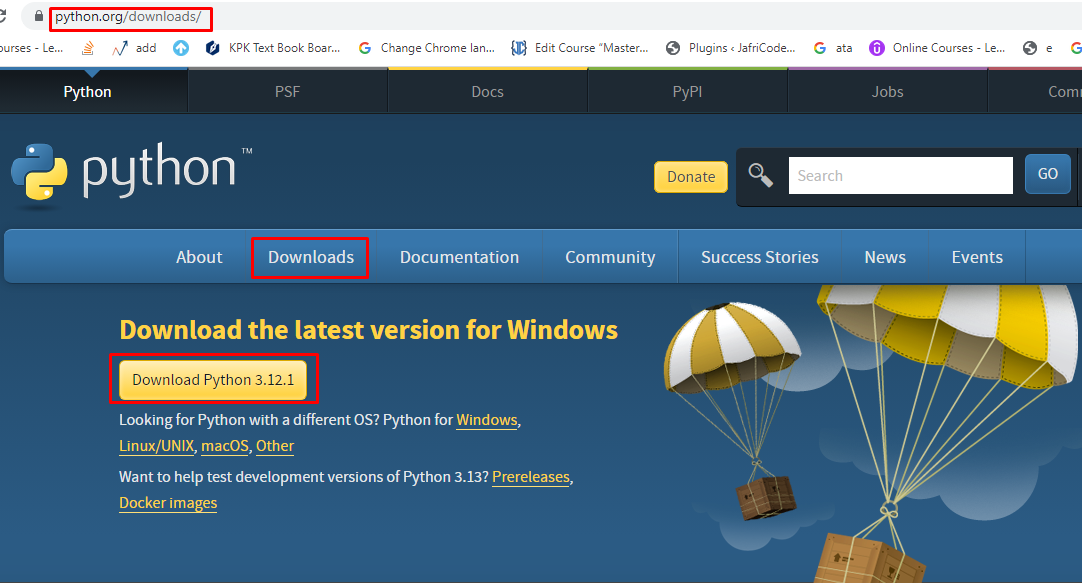
After downloading, you need to install it properly but don’t forget to check on the path setting.
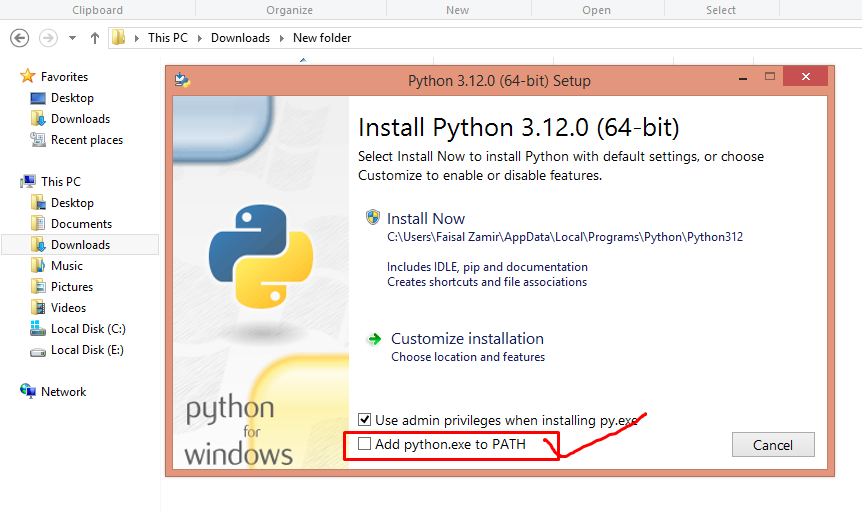
If you forget to check on the path setting there is a manual setting you can do but that may be difficult for beginners.
After installing, just open the terminal and type Python it shows Python-related information in the terminal, congratulation you have installed properly Python in your system.
Hello World Program
Very simple and one-line code program but it is the success goal for every developer when you create a Hello World program in any language. This is the same with Python also, you can show hello world in the console for testing purposes, whether your new Python installing working properly fine or not.
Type ‘Python’ in a terminal and then write print(‘hello world’) then print enter you will get the hello world string in the console after your line of code.
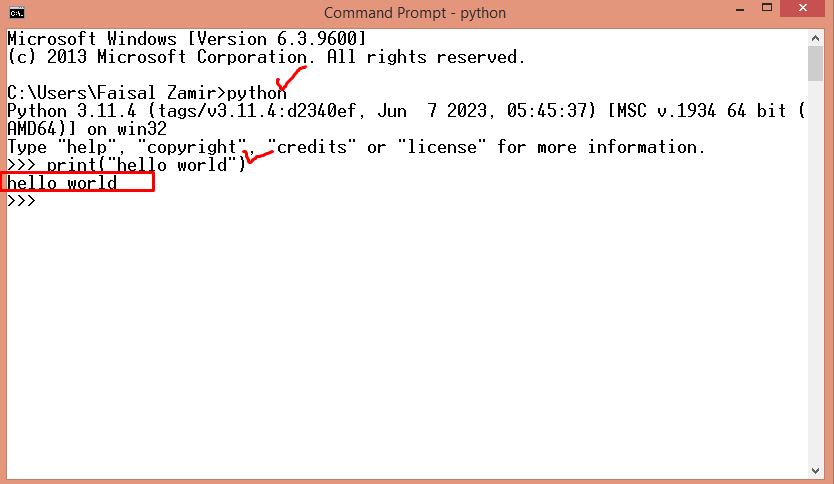
Conclusion
- Download from the official website, and install that file with the checking Path setting.
- Open the terminal type Python to verify its installation.
- Follow the steps to create the Hello World program.
Setting up the Development Environment: IDE
Discussion about IDE is very important because you cannot become a professional Python coder you have to select the right IDE for writing code.
First of all, you should know what is IDE. IDE is then nothing but an only software application that contains a wide range of tools, functions, and features that facilitate a developer to write and manage sources of any language easily.
If I discussed one of many IDEs like a visual studio code, very famous and most used in the world of development and recommended by many senior developers and coders. An interesting thing is that it is only around 50MB in size with lightweight but advanced features because it has a rich of extensions.
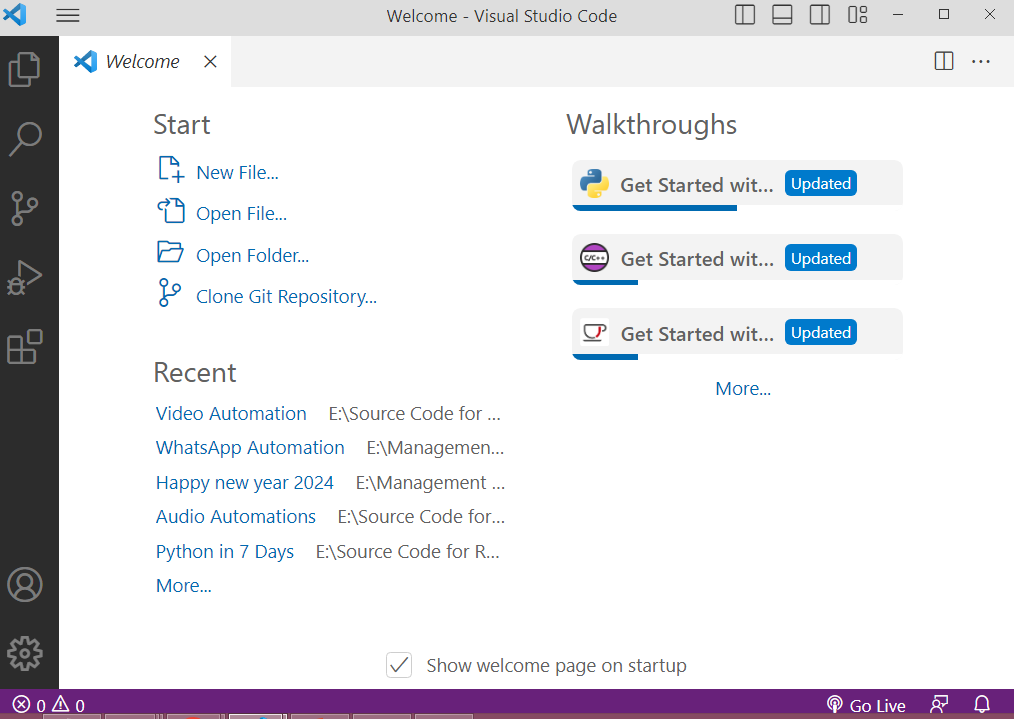
VS code is not special to Python language but 90% of Python developers use VS code to write and manage Python code. These are the different IDEs you can use to write Python programs including Visual Studio code also.
- PyCharm
- Visual Studio Code (VSCode)
- Spyder
- JupyterLab/Jupyter Notebook
- Atom
- Sublime Text
- PyDev
- IDLE
For your information, when I created a Python tutorials series in video form, I used VS code for all topics due to its lightweight size and good features.
Basic Concepts
If your first programming language to learn is Python, I will welcome you to this Python tutorials page because it has simple and fundamental concepts that every student can understand without any confusion. These are different and important basic concepts I have mentioned here you need to follow their conceptual definition with examples.
Variables and Data Types
In any programming language, you will get a knowledge of variables that is nothing but just like a placement or container where we store something for further processing. You know about registering which stores something (data or address) for processing that is required by the processor.
Variable is the memory location in the computer memory which has several blocks, and every block and its unique address. That only block may contain your data like your name, age, number, address, etc. When we give all labels to that block, that label is said to be a variable.
In Python, there is a very simple way to create variables just like in math for example a = 10, which means that a is the variable and its value is 10.
More examples
|
1 2 3 |
b = 20 name = "Faisal Zamir" age = 20 |
Now, another fundamental concept of every programming language is the data type, which means which type of data you are working with like numbers, strings, data, etc.
For example, if we give any instruction to the computer we need some data for further processing that is why we have to categorize these different data.
This is the table you can understand more easily with their proper example.
| Serial Number | Data Type Name | Range of Use | Memory Used | General Example | Python Example |
|---|---|---|---|---|---|
| 1 | Integer | -9,223,372,036,854,775,808 to 9,223,372,036,854,775,807 | 4 bytes | 42 | x = 50 |
| 2 | Float | ±1.7e +/- 308 (~15 digits) | 8 bytes | 3.14 | y = 5.24 |
| 3 | String | Variable | Depends on string length | “Faisal Zamir” | z = “Faisal Zamir” |
| 4 | List | Variable | Depends on list size | [1, 2, 3] | my_list = [10, 20, 30] |
| 5 | Dictionary | Variable | Depends on dictionary size | {“key”: “value”} | my_dict = {“name”: “Faisal”, Course ID”: 30} |
| 6 | Boolean | True or False | 1 byte | True | is_valid = True |
| 7 | Tuple | Variable | Depends on tuple size | (1, 2, 3) | my_tuple = (10, 20, 30) |
| 8 | Set | Variable | Depends on set size | {1, 2, 3} | my_set = {10, 20, 30} |
| 9 | NoneType | Only one value: None | Depends on system architecture | None | my_var = None |
Basic Input and Output
Sometimes a developer needs to get data from the user to process that data for processing purposes. There are many ways to get user data, for example, file input, voice, and writing some with a keyboard.
In this Python tutorials section, I will tell you about writing something with a keyboard, and how a developer can data from a user to apply some functions on that data to show or print to the user.
There is a minor difference between the Python 2 version and Python 3 version. For example in Python2, we used raw_input() to get data but in Python3 we used only input() method to do that.
|
1 |
variable_to_store_data = input("Write here user prompt like what is your name, what is your age etc") |
This line of code, when you execute it, will show a prompt to the user to write something that will be stored in a variable for further processing.
After doing some when you want to show some data to the user as a result or output just simply use the print function like in the example.
|
1 2 3 4 |
print("Your data will be here you want to show to user") name "Faisal Zamir" print(name) print(10+20) |
In the above examples, you can analyze that in different ways you can use the print functions to show data like variable data, string form data, or just numbers with mathematical operations.
Python Operators
Operators mean operations when we perform on some data. Sometimes you need to perform different operations that may be mathematical etc like addition, subtraction, logical operations, comparison, etc.
After performing operations we get a result that may be any number, string, or Boolean value. These are the important operators that are used in Python for different purposes.
Arithmetic Operators in Python
These are the explanations related to Python arithmetic operations which code examples.
| Serial Number | Arithmetic Operator Name | Symbol | General Example | Python Example |
|---|---|---|---|---|
| 1 | Addition | + | 15 + 3 | ans= 15 + 3 |
| 2 | Subtraction | – | 28 – 2 | ans= 28 – 2 |
| 3 | Multiplication | * | 24 * 60 | ans= 24 * 60 |
| 4 | Division | / | 10 / 2 | ans= 10 / 2 |
| 5 | Modulus | % | 7 % 30 | ans= 7 % 30 |
| 6 | Exponentiation | ** | 12 ** 3 | ans= 12 ** 3 |
| 7 | Floor Division | // | 11 // 33 | ans= 11 // 33 |
Assignment Operators in Python
Assignment operators are useful when we are working on Python for loop or while loop because we can’t use increment or decrement operators in Python. Not only these but many other functionalities can be done with such operators.
The table contains all the information with proper examples related to the assignment operator.
| Serial Number | Assignment Operator Name | Symbol | General Example | Python Example |
|---|---|---|---|---|
| 1 | Assignment | = | x = 5 | x = 5 |
| 2 | Addition Assignment | += | x += 31 | x += 31 |
| 3 | Subtraction Assignment | -= | y -= 2 | y -= 2 |
| 4 | Multiplication Assignment | *= | z *= 40 | z *= 40 |
| 5 | Division Assignment | /= | w /= 2 | w /= 2 |
| 6 | Modulus Assignment | %= | a %= 3 | a %= 3 |
| 7 | Exponentiation Assignment | **= | d **= 2 | d **= 2 |
| 8 | Floor Division Assignment | //= | c //= 3 | c //= 3 |
Would you like to get more individual examples for each operator please say yes in the comment section requesting for example I will share a link where you will be able to download all examples.
Comparison operators
When you want to compare any value with another value you need to use a comparison operator also say, relational operators.
For example, check the user’s password and email with its correct email and password OR check the user balance that is greater than or equal to the money threshold to withdraw or not.
| Serial Number | Comparison Operator Name | Symbol | Python Example | Result (True/False) |
|---|---|---|---|---|
| 1 | Equal to | == | print(5 == 5) | True |
| 2 | Not equal to | != | print(4 != 6) | True |
| 3 | Greater than | > | print(7 > 3) | True |
| 4 | Less than | < | print(2 < 5) | True |
| 5 | Greater than or equal to | >= | print(8 >= 8) | True |
| 6 | Less than or equal to | <= | print(3 <= 2) | False |
Logical operators
Logical operators are very important to use in programming to achieve technical and logical functionality. You need to understand comparison operators first then learn logical operators.
Here, you have to combine two expressions to check whether both or one of them is true or false.
| Serial Number | Logical Operator Name | Symbol | Python Example | Result (True/False) |
|---|---|---|---|---|
| 1 | AND | and | print(True and True) | True |
| 2 | OR | or | print(True or False) | True |
| 3 | NOT | not | print(not False) | True |
Identity operators
These are the identity operators that are used in Python language to verify data identification. It may be the same with identity and may not be.
There are different cases you can try these identity operations in your Python program.
| Serial Number | Identity Operator Name | Symbol | Python Example | Result (True/False) |
|---|---|---|---|---|
| 1 | is | is | 50 is 50 | True |
| 2 | is not | is not | 50 is not 10 | True |
Membership operators
Membership operators are used in Python to check the presence of any member in a specific group string, list, tuple set,s, etc. It returns a true or false value.
For example, if you have a list of students and want to check any specific student in the list using a membership operator like ‘in’ you will get true if that student is present another false will be returned.
|
1 2 |
students = ['Faisal', 'Bob', 'Charlie', 'David', 'Jafri'] print('Faisal' in students) |
The table contains different examples to clear your concept
| Serial Number | Membership Operator Name | Symbol | Python Example | Result (True/False) |
|---|---|---|---|---|
| 1 | in | in | ‘x’ in ‘xyz’ | True |
| 2 | not in | not in | ‘f’ not in ‘Zamir’ | True |
Bitwise operators
These are the bitwise tables in which different bitwise operators are discussed with proper examples. Bitwise operators work internally with bits (0 and 1).
Another thing you should notice about bitwise operators, most of the time we don’t use such operators, which is why you can exclude them, I added them to share a little bit of knowledge of all the operators in my Python tutorials page.
First of all, they convert decimal numbers into binary perform specific operations like AND or, etc then convert their final result into again decimals to show the user.
| Serial Number | Bitwise Operator Name | Symbol | Python Example | Result |
|---|---|---|---|---|
| 1 | Bitwise AND | & | 9 & 7 | 1 |
| 2 | Bitwise OR | | | 9 | 7 | 15 |
| 3 | Bitwise XOR | ^ | 9 ^ 7 | 14 |
| 4 | Bitwise NOT | ~ | ~9 | -10 |
| 5 | Left Shift | << | 9 << 1 | 18 |
| 6 | Right Shift | >> | 9 >> 1 | 4 |
Control Structures
In Python, certain ways to make structures can be controlled with some coding. For example when you mention any condition in a structure, according to the condition you can control different statements and blocks. These are the different methods related to control structures.
Conditional Statements
Different conditional statements can be executed when a condition is provided. Condition may be true or false, based on true-false, blocks will be executed.
If Statements
A very simple and important statement is used to make a program to make a decision when a statement or group of statements should be executed.
|
1 2 |
if(name == "Faisal Zamir"): print("Correct name") |
In a parenthesis, write your desired condition using logical or comparison operators as we have discussed already. Your pritn statement will execute when the condition is true otherwise nothing to display.
If-Else Statements
Sometimes we need to show an error message when the condition is false. For example, show a successful message if the username and password are correct otherwise error message should be displayed when the condition is false. In such a situation, we used the if-else statement.
|
1 2 3 4 |
if(username == "Faisal Zamir" and pwd="12344567"): print("Successfully login!") else: print("Incorrect username or password") |
If-Elif-Else Statements
In programming, there are scenarios where multiple conditions need to be evaluated. Consider a practical scenario: You’re tasked with delivering a book to your friend, but if your friend is unavailable, you should deliver it to their friend.
If the friend is also unavailable, you should try delivering it to their father, and so on. This cascading sequence of conditions is efficiently handled using the ‘if-elif-else’ statement.
It allows you to systematically evaluate each condition until a valid one is met. If none of the conditions are met, the ‘else’ block serves as a fallback, ensuring that a default action, such as returning home without further action, is taken.
This construct enhances code readability and ensures that appropriate actions are taken based on varying conditions.
Example:
|
1 2 3 4 5 6 7 8 9 10 11 12 13 14 15 16 |
friend = "Faisal" friend_available = False friend_friend_available = True father_available = False brother_available = False if friend_available: print(f"{friend} is available. Deliver the book to {friend}.") elif friend_friend_available: print(f"{friend}'s friend is available. Deliver the book to {friend}'s friend.") elif father_available: print(f"{friend}'s father is available. Deliver the book to {friend}'s father.") elif brother_available: print(f"{friend}'s brother is available. Deliver the book to {friend}'s brother.") else: print(f"No one is available. Return home without delivering the book.") |
Loops:
Loops are fundamental concepts in any programming language, without loop programming incomplete. Do you know how it works? It works to repeat any statement or block according to your provided condition. For example, you want to repeat any specific design, structure, logic, code anything else you want.
Main types of Loops that are used in Python:
While Loops: which is used to repeat a block that contains single or multiple statements according to developer instructions like conditions.
|
1 2 3 4 |
my_num = 1 while my_num <= 20: print(my_num) my_num += 1 |
Using a while loop, it generates numbers from 1 to 20 simply. Anything you write in the block of the while loop will reply 20 times like XYZ.
For Loops: The conceptual definition is the same but has a different syntax.
|
1 2 |
for num_var in range(1, 21): print(num_var) |
This example will show numbers from 1 to 20, we used the range function which takes a starting parameter and the ending parameter minus one.
Data Structures
In the Python tutorials page, I want to share brief knowledge about the data structure that is used to store data in a well-organized form, that is easy to manage. It is very important to select the structure of data when you want to store the data, because if your structure is not good then you may face some problems when inserting, managing, updating, or deleting data.
In these Python tutorials, I am sharing different types of data structures that are widely used in Python to store items and have different functions for manipulations, management, searching, sorting, etc.
Lists
A very important and most used data structure in Python is the list. List work like an array in another language like PHP, Java, etc. But in Python, there is no array concept like other languages we used a list instead. If you want a used array you need to import an external library for that.
How to create a list in Python?
It is so simple, it has a simple syntax that every beginner can remember for example, it uses a square bracket to store items like:
|
1 2 3 |
your_list = ['list_item','list_item','list_item','list_item'] print(your_list[index_number]) # it show the element print(your_list[slice technique]) # give a range of index number |
This is the basic example and syntax of a list, every item should be separated by a comma. There is no restriction like in an array, the list may contain different types of data for example you can store an integer, float, complex, string, boolean, and other data types mixed in a single list.
Would you like to learn more about List, its functions, explanation, examples etc?
Please answer in the comment section!
Tuples
Similar to List but there is some difference between a list and a tuple. A tuple is created using a parenthesis with a square bracket. If you have different items having different data types like int, float, string, etc you can combine them into a single tuple to make a data structure. Here is a simple program to create a tuple.
|
1 2 3 |
your_tuple = ('tuple_item','tuple_item','tuple_item','tuple_item') print(your_tuple[index_number]) # it show the element print(your_tuple[slice technique]) # give a range of index number |
This is the basic example and syntax to work with tuples but there are many other functions, examples, and explanations for a tuple, I cannot share everything on this page, if you want to learn more I can share it with you. Just share your interest in the comment section.
Dictionaries
A very important data structure that is used in Python is the dictionary because it has a structure like a JSON that is widely used while working on API. It has a simple structure like a key-value pair form.
You know that any entity has properties like name, id, color, etc. Property name we say that it is key and the property name is the value of that property. This example will help you to understand dictionary structure.
|
1 2 3 4 |
Name: Faisal Zamir Age : 28 Course : Python Contact : 123348848 |
In the above data, you can analyze that one is the key and another is the value, same data I want to show in the form of a dictionary like:
|
1 2 3 4 5 6 |
student_data = { "Name": "Faisal Zamir", "Age": 28, "Course": "Python", "Contact": 123348848 } |
The “Name”: “Faisal Zamir” is a single item that is separated by a comma. There are many functions and methods you can apply to a dictionary, would you like to learn more about Python data structure? If you share your interest in the comment section.
Sets
The set is the data structure in Python which stores a specific collection of items. There is some uniqueness in sets over list and tuples, that is not the presence of index number feature in it. Data items are not organized in a set data structure because items in the set haven’t index numbers.
These sets have different methods like union, intersection, difference, symmetric difference, etc. This is the example and syntax to create a set in Python.
|
1 2 |
your_set = ("set_item1","set_item2","set_item3","set_item4") print(your_set) |
There are different methods and functions you can apply to set data structure to get the required output but here I cannot share everything, if you want to get all mtehod with examples you can request them from me in the comment section.
Functions
Functions are the structure in any programming language that manages the specific functionality. If you want to enclose and save your code that is needy many times you can use the function. In Python, a function is created with a simple keyword like a def.
Def means defining a function with a specific name identifier. This is the basic example and syntax for a function in Python.
|
1 2 |
def your_function_name(opetional parameter if need): code you want to enclouse |
In this syntax function name should be a valid identifier which means that you need to follow naming rules like Vairbaels rules. In the parenthesis, there are optional parameters you need to provide when needed. These parameters are used inside the function body to process son those parameters.
After creating a function you need to call that function, if you did not call it, interpret unable to execute function code. It is simple to call your function, writing the name of the function with parentheses.
|
1 |
your_function_name() |
Now I want to share a basic example of creating and calling a function with explanations.
|
1 2 3 4 5 6 7 8 |
def get_full_name(first_name, last_name): return f"{first_name} {last_name}" # Calling the function and printing the result first_name = "Faisal" last_name = "Zamir" full_name = get_full_name(first_name, last_name) print("Full Name:", full_name) |
This is the example which used to get a first name and last name to make a full name.
Parameters and Arguments
There is some confusion among students between parameters and arguments I want to share some knowledge to clear confusion about these topics in function. Both have the same meaning and use but there is little difference.
Parameters are the variables that are used in the function definition in the parenthesis while argument is used in the function calling point.
The table contains the differences between parameters and arguments in detail:
| Difference | Name | Parameter | Argument |
|---|---|---|---|
| Definition | Parameter | A variable listed in the function definition | A value passed into a function when it is called |
| Definition | Argument | Specifies the input requirements of the function | Provides actual data for the function to operate on |
| Declaration | Parameter | Declared in the function signature or definition | Specified when calling the function |
Modules and Packages
These two terms are widely used when learning the Python language. A module is a single Python file that contains different Python functions, methods, variables, classes, etc. The module is created to encapsulate specific functionality that is needed by the developer.
If you want to use any specific functionality in your project repeatedly, you can create your module to save time and utilize the code reuseability feature. An example of a module in Python is math which contains different math-related functions like sqrt, pi, etc.
On the other hand, a Package in Python is the collection of different models and contains a specific file __init__.py. This file may contain any Python code or may be empty. Different module sin packages may have different functions and classes for different uses.
Package used to make a hierarchical structure for modules to organize your code in a better way or understanding way or readability. An example of a Package in Pthin is the Pandas.
Creating Modules
How you can create your module?
Just create a simple Python file and start to write Python coding for example:
|
1 2 3 4 |
# Create a module named module_test.py # Contents of module_test.py: # def my_func(name): # print("Hi, " + name) |
The above code shows creating a function in your module and using that module in another file just importing and using that function.
|
1 2 3 |
# Import the module and use the function import module_test module_test.my_func("Jafri") |
Packages and Modules Management
In this Python tutorials section, I want to share only theoretical concepts with you about management for packages and modules. If you want to manage different packages and modules some techniques are used in Python.
For example, the virtual environment is used to manage your packages, because when you create a new project it will depend upon different packages and models, you need to create a virtual environment to install specific packages for new projects.
These packages that are installed in a specific virtual environment will be reised in it and not mixed with the global environment.
If beginners are confused about an error here is a guide to learning about PIP-related errors and their solution
On the other hand, there is a pip command which is is used to manage modules and packages. PIP commands are used to install, uninstall, updating a package.
Install a package:
|
1 |
pip install package_name |
Install a specific version of a package:
|
1 |
pip install package_name==version_number |
Upgrade a package:
|
1 |
pip install --upgrade package_name |
Uninstall a package:
|
1 |
pip uninstall package_name |
List installed packages:
|
1 |
pip list |
Show information about a specific package:
|
1 |
pip show package_name |
Search for packages:
|
1 |
pip search query |
Freeze installed packages to a requirements file:
|
1 |
pip freeze > requirements.txt |
Install packages from a requirements file:
|
1 |
pip install -r requirements.txt |
Download a package without installing it:
|
1 |
pip download package_name |
Check for outdated packages:
|
1 |
pip list --outdated |
Upgrade all outdated packages:
|
1 |
pip freeze --local | grep -v '^\-e' | cut -d = -f 1 | xargs -n1 pip install -U |
File Handling
File handling is a big subject that was widely used before the database approach. These are the files that contain different textual information about anything. These files have different options like creating, closing, writing, updating, deleting, searching content in the file, etc.
These operations can be done with programming like Python. In this section, different operations may be discussed with Python programming.
Opening and Closing Files
To open a file in Python is so simple just need to mention the file name with the correct extension you want and the mode in which you want to open for example sometimes you want to open a file in a read or write mode.
Whenever you open a file you should close that file between opening and closing functions you can perform different operations like writing something in the file, updating, searching something, etc.
|
1 2 3 4 5 6 7 8 |
# Opening a file in write mode file_path = "example.txt" file = open(file_path, "w") # Writing, Updating, Searching et operations are here... # Closing the file file.close() |
Reading and Writing Text Files
When you have a file with Python you can write some in that opened file or can update a file. Here is an example in which a file is opened already with the file name as a variable, using that variable I wrote content like ‘Faisal Zamir’ in that file. This line of code should be between closing and opening functions.
|
1 2 |
# Writing data to the file file.write("Faisal Zamir") |
Another thing is that when you want to read something from an opened file and show it in the console you can use the following method.
|
1 2 3 |
# Reading the entire contents of the file file_contents = file.read() print(file_contents) |
The method read will be used to read the content from the open field which is stored in the field variable. Then show all the content of the field in the console.
Working with CSV and JSON Files
These are the very important files in any programming language when we are working with file handling. CSV is a spreadsheet file that contains a row and column data structure to store the data. Different platforms support CSV files (Google keyword planner, webmaster tool, etc).
On the other hand, a JSON file is so important when you are working with API because when getting data from another technology, any working technology will be in the form of JSON (mostly). JSON data format is similar to a Python dictionary like a key and value form.
You can create JSON or CVS files using Python programming, different libraries are used to make interaction with such files.
Examples:
There are different examples in Python working with these files, I have done different examples that are part of these Python tutorials, if you need you can mention them in the comment section. I will reach you by sharing a link, you will be able to download all the examples with explanations.
Advanced Python Topics
In these Python tutorials, I want to share beginner concepts, intermediate, and also advanced concepts to share complete knowledge of Python language. Due to its high demand in the development market, I decided to do this for everyone.
In this section, you will find advanced Python topics like comprehension of data structures like lists, tuples, dictionaries, and se, lambda functions, and object-oriented concepts. If you understand these advanced topics with practice you will be able to work as a Python developer in any way, Let’s start to learn!
Comprehensions
Comprehension means compressing the code, for example when you want to write code to get a single achievement you need to write more lines of code but when you learn comprehension techniques you do not need to write more lines because it allows some lines to achieve your goal.
There are different examples I included in Python tutorials and want to share with you, understanding that whatever you concept will be clear how much is different in with comprehension code and without comprehension.
Example without comprehension:
|
1 2 3 4 5 6 |
numbers = [1, -2, 3, -4, 5, -6, 7, -8, 9] positive_numbers = [] for any_num in numbers: if any_num > 0: positive_numbers.append(any_num) print(positive_numbers) |
This example shows how you can get only positive numbers from a list that contains a mixing of numbers (positive and negative) I didn’t use a comprehension technique here, you can analyze that you need to write more lines of code to get the required list.
But when you analyze the example with comprehension your idea will be clear.
With Comprehension:
|
1 2 |
positive_numbers = [num for num in numbers if num > 0] print(positive_numbers) |
In this example, You need to write two lines of code to show all the positive numbers using comprehension techniques. This is the actual meaning of comprehension which compresses the code of lines.
In this Python tutorials section, you will learn different compressing techniques in different data structures in Python language.
List Comprehension
List comprehension in Python means that you can create a list from another list according to some conditions or without conditions. There are different problems we can solve using list comprehension. I want to share some syntax that is related to list compression only.
In which you will different cases you can use it like when you want to include any condition ( if or if-else statement), nested conditions, without conditions, etc.
All Syntax:
|
1 2 3 4 |
newList = [expression for item/element in sequence] newList = [expression for item/element in sequence if statement] newList = [expression if statement else statement for item/element in sequence] newList = [expression for item/element in sequence nested if statement] |
Examples
|
1 2 3 4 5 6 7 |
lst = [3, 1, 5, 6, 7, 8, 9, 0] list1 = [x+1 for x in lst ] # simple list2 = [‘yellow', ‘pink', ‘gray', ‘white', ‘black'] new_list2 = [x for x in names if ‘a' in x] # if statement num = [5, 1, 4, 12, 3, 11, 6, 8, 9, 10, 15, 17, 31] list3 = [“even" if i%2==0 else “odd" for i in range(10)] # if else statement list4 = [x for x in range(50) if x % 2 == 0 if x % 5 == 0] # nested if statement |
These are the different examples related to different syntaxes I have shared with you, now you can make some modifications to create different examples according to this syntax. To know more about list comprehension you can share your interest in the comment section.
Tuple Comprehension
As I have discussed with you in the previous heading about list comprehension, you can create a tuple from another tuple using compression techniques using different conditions, but you should know that when you create a tuple, it will be immutable which means that you cannot edit or modify any tuple item that is the major difference from a list that is mutable.
Download PDF Examples in detail:
I have different examples, with explanations in PDF form, if you are willing to get please submit your request in the comment section.
Dictionary Comprehension
Another important compression is the dictionary which stores the data in the form of a key and its values like a property name and its name. Already I have discussed examples related to the Python dictionary.
Now you need to understand dictionary compression syntax with an example.
All Syntax
|
1 2 3 4 |
newDict = {key:value for (key, value) in dictionary.items/sequence} newDict = {key:value for (key, value) in dictionary.items/sequence if statement} newDict = {key:value if statement else statement for (key, value) in dictionary.items/sequence} newDict = {key:value for (key, value) in dictionary.items/sequence nested if statement} |
These are the syntax you can use in different ways.
Download PDF Examples in detail:
Are you willing to get PDF Examples for Dictoanry Copmhrension? Share your interest in the comment section, I will give you a response.
Set Comprehension
Just like other compression, it may be a case or situation when you need to work with set compression. There is little difference between set and other data types like list and tuple.
Set has no order or sequence in a set element but list and tuple have proper sequence of their items like index numbers. The set is the only collection of items without any ordering.
All Syntax:
|
1 2 3 4 |
newSet = {expression for item/element in sequence} newSet = {expression for item/element in sequence if statement} newSet = {expression if statement else statement for item/element in sequence} newSet = {expression for item/element in sequence nested if statement} |
These are the different syntaxes related to set compression in Python, you can use these syntaxes to add your required data to get the expected output.
Download PDF Examples in detail:
Reading an offline PDF book for specific examples related to set conversations is so nice because it is free. If you need then please tell me in a comment.
Lambda Functions
You know about a normal function that starts with a def keyword in Python to declare function ame, optional parameters, and write your function body coding. but this is the lambda function which is different from normal functions, a lambda function is a single in-line function that has no name but has optional parameters.
It executes without calling it, most of the time we use such a function when we want to sort any list element, for filtering purposes, mapping, etc. This function is also said to be an anonymous function.
This is the basic syntax and example to clear your concept about using of lambda function in Python.
|
1 |
lambda arguments or parameter: wrire your expression |
You need to write the lambda keyword in the beginning, and then write optional parameters like xy, and z after: it is the body of the function where you can write any program sign parameters in a single line.
|
1 2 |
add = lambda x, y: x + y result = add(3, 5) |
This is the example that takes two parameters x and y, in the body of the lambda function we are adding both variables.
In the second line, I used variable add to give a parameter value to the lambda function to process the arguments to return the addition result. The final result will be stored in the results variable.
Object-Oriented Programming (OOP)
These Python tutorials will not provide full concepts with examples on OOP because it will be large page size. But you should know that it is an advanced concept in any programming language in which everything is considered to be an object. The object is the entity which has some properties and behavior.
If we talk about students it is the object because it has properties like their name, email, profile picture, address, class name, and behavior like a student can read, attend webinars, submit fees, play games, etc.
Every programming language supports OOP features except a few languages like C. I will recommend you learn the core concept of Python programming and then move to learn object-oriented programming with Python language.
To start OOP with any programming language you need to read the following very important topics and basic pillars of OOP. I want to introduce only these topics without any individual examples of each because I have decided to share knowledge about these topics in separate articles.
An important concept in OOP
Classes and Objects: In OOP, you need to create a class to enclose similar objects like students, then the class names the Student which stores all the students like Ali, Faisal, Kamran, etc.
Inheritance: It is the major concept in OOP which means that we can create a child class from a parent class to get some properties and behavior from its parent class.
Encapsulation: It means that we can mix data variables (property) and behavior (function) to get to make a capsule. Its example is the class which contains both things.
Polymorphism: Advanced concepts that show different behaviors but things are the same like function overloading and operating overloading.
Get Downloadable Examples with an Explanation
You know that I discussed a little definition without any explanation and examples if you want to learn more about these topics you can share your interest in coming.
I am here for you to help you. You can get downloadable study materials for these advanced Python topics like OOP.
Python Standard Library
Python has some built-in libraries that you don’t need to install to work. You need to import and use functions available in that specific library to achieve any functionality.
In this Python tutorials section, different libraries are discussed in detail with their purpose and simple examples to share ideas on how to use any specific library in Python.
os
OS is the operating system module that is built-in in Python module which means that when a developer wants to navigate operations systems like Windows, Unix, Linux, Mac, etc this model is used.
Using this module you can create any file, delete, copy, find any specific file or directory, etc. Sometimes when we are working on file handling and operations on file, in that case, we use the OS module.
Example:
|
1 2 |
import os print(os.listdir()) |
This example shows the files and directory in the form of a list in the console using the OS module.
datetime
Its name indicates that it used to work with date and time. There are different functions available in this module, for example performing different operations on data time, finding specific days, months, years, hours, minutes, or seconds, etc.
There are different tasks we can achieve using such a module, for example, showing current data and time, finding a difference between dates, creating an alarm or reminder application, etc.
Example:
|
1 2 |
from datetime import datetime print(datetime.now()) |
This basic program is used to show the current date and times using datetime library.
random
This library is specifically used to generate random numbers, mostly we used such a library with math-related functions or when we wanted to create a strong password, we used such a library to generate a strong password.
Many functions and tasks can be achieved using such libraries as gaming, security applications, mathematical operations, engineering, etc.
Example:
|
1 2 |
import random print(random.randint(1, 10)) |
Random library is used to generate radome numbers just like in a simple example which generates inter from 1 to 10.
External Libraries
Python become powerful and famous due to its large number of libraries which can solve any problems related to daily life. There are important and difficult goals of AI, that can be achieved using Python libraries like tensorflow etc.
In this section, I want to share some important libraries that may be useful for you, when you want to work with data, math or engineering-related problem-solving, data visualization, etc.
NumPy
Its name numpy indicates numerical operations with Python. This library is developed especially for creating arrays from 1 to nth number of the dimensional array.
There are different methods, attributes, and functions in this library to perform on the array. Numpy library has scope in the fields of engineering, maths, data science, data analytics, AI, etc
Example:
|
1 2 3 4 |
import numpy as np # Create a 1D array array_1d = np.array([10, 20, 30, 40, 50]) print(array_1d) |
This example shows how to create one one-dimensional array in Python using numpy library. This is a simple program there are different functions, and attributes you can apply to the array. You can create a multidimensional array with numpy.
If you want to learn complete Numpy I have a full course on Numpy with Notes and Source code.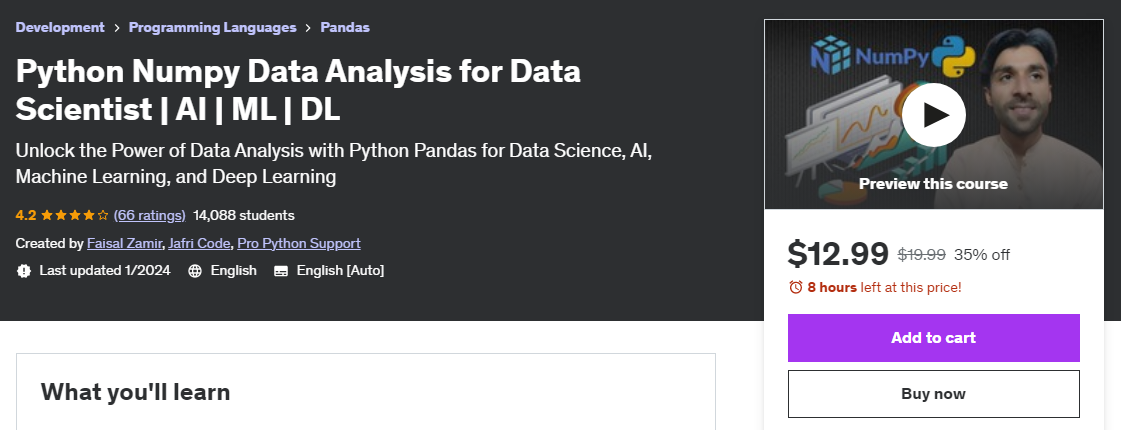
The course is available on Udmey which offers a certificate and 30-day money-back guarantee.
Pandas
On the other hand, Panda’s library that especially invented due to the manipulation of data. If you have big data you need advanced technology like Pandas to process your big data to retrieve useful information.
For example, average, mean, standard deviation, statistical functions, math functions, etc. Pandas has become most popular due to its use in AI and data science and the main reason is that it is written in Python language.
Example
|
1 2 3 4 5 |
import pandas as pd # Create a Series from a list number = [11, 12, 13, 14] pandas_series = pd.Series(number) print(pandas_series) |
This is the basic example in the Pandas library that is used to create a serious form list. Serias is the important data structure that is used in Pandas to store and manage data.
I have created a comprehensive course on Pandas in video lectures with Study materials (Notes and Source code). You can take your enrollment to get full advantage of such technology.
Coruse is available on Udemy which offers a certificate and 30 days money-back guarantee.
Matplotlib
Sometimes we need to show data in visualization form. You know that users understand properly when data is in the form of graphs, shapes, diagrams, etc. So matplotlib is the Python-based library that is created especially to show data in the form of graphs.
Data visualization is a big subject that is taught by famous instructors. There are different courses available to learn matplotlib on Udemy and other platforms but I haven’t created it yet.
To install matplotlib use the following command after installing Python:
pip install matplotlib
Example:
|
1 2 3 4 5 6 7 8 9 10 11 12 |
import matplotlib.pyplot as plt # Sample data a = [11, 12, 13, 14, 15] b = [20, 30, 50, 70, 80] # Create a plot plt.plot(a, b) # Add labels and title plt.xlabel('X-axis') plt.ylabel('Y-axis') plt.title('This is the testing plot') # Show the plot plt.show() |
This is the example in which data simply plots between two axes (x and y) You can change a and b set values to show different outputs.
Web Development with Python
Web development is the field where we create web-based applications, and websites (static or dynamic) using different skills. Important skills like HTML, CSS, and Javascript are used. But in this Python tutorials section, I have more knowledge, of why Python in web development.
Mostly developers prefer Python language to create websites as it has huge libraries that are used to create web apps. Another reason is that it has more libraries for any task achievements in a few lines of code but if you use another language like PHP it takes more time to achieve the same tasks.
Here I want to discuss some important and used libraries that are used to create websites with Python. Both have different syntax and techniques to create sites.
Flask
Falsk is a Python mini-level web framework that has a minor functionality than Django. Sometimes you need to create a basic web page or a landing page in this situation Flask will be best to use. There is no high-level option in the flask, it is limited with options.
If you need to develop a high-quality website then we did not use Flask, but we take advantage of Django. Because Falsk has fewer tools, libraries, and important components than Django.
To work with Falsk Python libraries you have to follow these steps:
First of all, you have to install Python in your system and then install the Falsk library with the pip command
pip install flask
After successfully installing Flask, must create its app file, run your server, etc. You need to learn how to create a complete application with a flask, if you want to do this, you can request me in the comment section I will provide you complete knowledge.
Django
Another most used platform to create websites in Python is Django. There are many job offers, demanded in software houses, and freelancing platforms, they are looking for a developer who has experience in Django and Flask. So learn Django to create web-based applications according to user requirements.
I have already worked remotely with an Indian company as a Django developer working on a real state project.
To start working with Django, or some other library, you need to install it first after installing Python.
pip install django
After installing Django successfully in your system, then you have to create the first project, the application in your project, run a server, etc. Would you like to learn completely about Django web application creation? Share your interest in the comment section.
Data Analysis and Visualization
Analyzing some set of data to get the required information is the goal of every company, organization, institute, etc. Everyone wants to know about its business analyzing reports and to view analyzing reports in the form of visualization.
The data should be viewed in graphs, charts, and bar forms that make it easy for everyone to understand and analyze easily. Python gives the facility to develop to show in visual form for better understanding. Different techniques, methods, functions, tools, and technologies are used for such purposes.
Data Manipulation with Pandas
Data manipulation is the process in which we use different methods to perform different operations on a set of data. For example, you have a list of data and want to perform so many operations, like getting heights number lowest number, mean, average, etc.
These are the different Manipurlaiton examples. If we discuss data manipulation on database records, for example, to get required records according to conditions, updating any specific records, etc.
So I want to discuss Python techniques used to perform different operations on data to get the required output (information) Using the Pandas library. Pandas is the most used Python technology which contains different methods for data manipulation.
Example:
|
1 2 3 4 5 6 7 8 9 |
import pandas as pd # Create a sample DataFrame data = {'Name': ['Faisal', 'Ali', 'Peter', 'Kamran'], 'Age': [18, 35, 42, 51], 'City': ['New York', 'DIKHAN', 'Alipur', 'London']} df = pd.DataFrame(data) filtered_df = df[df['Age'] > 30] # Display the filtered DataFrame print(filtered_df) |
This is the basic example of how you can manipulate the data and get required from a given age as in this example. This pandas program returns the user data whose age is greater than 30.
There are many other examples related to manipulation like Filtering, Selection, Sorting, Grouping, Aggregation, Joining/Merging, Appending, Pivoting, Melting, Reshaping, Dropping, Filling Missing Values, Renaming, Applying Functions, Data Cleaning, Subset Selection, Conditional Updates and Sampling.
Data Visualization in Python
There are different examples of data in the visualization form in the real world. For example, when we watch any cricket match we analyze some player’s reports in the form of graphs and other visualizing items.
You have noticed when analyzing your YouTube account for views, subscribers, impressions, etc, there are some graphs that the YouTube backend is used to analyze user data easily.
It means that analyzing data in the form of visualization is easier than only text form. There are different software, techniques, tools, and technology you can use to do this.
But as you know it is the Python tutorials, in which I am sharing different tutorials on different topics of fundamentals to advanced Python.
So to represent the data in the form of visualization in Python so simple. You can do this using libraries like Matplotlib, Seaborn, Plotly, and Pandas Plotting.
In this video lecture, you will learn how Python matplotlib is used to create a visualized goal setting for year planning.
I have already discussed the matplotlib library to show you how you can show a basic plot according to your provided data but here I want to use a different library like Seaborn to show visualization.
Example:
|
1 2 3 4 5 6 7 8 |
import seaborn as sns import matplotlib.pyplot as plt # Load the built-in dataset "my_data" your_data = sns.load_dataset("my_data") # Create a scatter plot of sepal length vs sepal width sns.scatterplot(x="sepal_length", y="sepal_width", data=iris) plt.title("Sepal Length vs Sepal Width") plt.show() |
In this example, you have a data set like ‘my_data’, and loading it in your program, and you can make a graph or any plot using pyplot module. You can make modifications to this program to get different outputs.
Introduction to AI with Python
AI is the artificial intelligence technology that is widely spread in the world when new technologies come into the world like ChatGPT, robots, medical field systems, auto-driven cars, etc.

Everyone wants to learn AI but has no idea how to start it and does not know the fundamentals of the language used in AI to instruct students that work according to the instructor.
AI is the branch of technology whose aim is to develop systems that work like human beings, some goals of AI haven’t been completed yet but are under process.
Python has an important role in the field of AI because big projects like ChatGPT and others use Python language as central technology.
AI Importance with Python
Mostly programmers take an interest in learning Python language and writing code to achieve any functionality. Biggest companies like Google, Facebook, etc use Python language in their projects. Now I want to tell you, that Python is also used as a fundamental component in AI.
In this video, you will understand how Python language is important in AI because this tool is developed with Python language based on AI goals.
Different AI goals need to be achieved by developers and other engineers. That goal can be achieved more easily in Python programming than with others. There are some reasons why Python have important language in AI goals achievements easily, that are following:
Due to its huge amount of AI libraries like:
- TensorFlow
- Keras
- Scipy
- PyTorch
- Pandas
- Numpy
- Matplotlib
- NLTK
These libraries can work on AI projects to achieve targets. Due to the rich libraries and a huge amount of community which can support every delivery when facing problems. That is why Python is important in the field of AI.
Best Practices and Tips
Best practices if you follow you will not get any big issues while working on big projects. These are the recommendations based on the experience you need to follow.
Writing Clean and Readable Code
It is highly recommended to write neat and clean code that makes it easy for everyone to read your code. For example, when you want to modify your code you will be able to do that if your code is in proper readable form. There are some techniques you have to follow to look your ode.
For removing extra spaces, and extra new lines, give one space before and after the assignment operators, give one space after a comma in a list or tuple, etc. If you follow these tips your code becomes easy to read for everyone.
Debugging Techniques
There may be bugs (errors) in your Python code that need to be fixed, if you are a beginner, it becomes very difficult to remove errors. Debugging means fixing errors in your Python source code. There are some techniques I would like to share with beginners that will help them:
First, all print statement is used to check the status of any variable, what is stored in a variable.
There is a module called pdb that is used to debug your code, just import it and use the statement pdb.set_trace() at the location where you want to start debugging.
An assertion statement is used to debug in such a way that it shows an error message if any expression is false. Already we have discussed assertion exceptions in Python, you can learn more about assertion errors.
The main recommendation from the author is the current Python tutorials page as you are reading but I can provide it. I have 7 years of experience in teaching online and offline. There are many students I have, they learn different skills from me. That is why I want to share some recommendations to learn and focus on Python learning and make it a career.

You need to make good practices with Python programming language to solve different real-world problems. I have a course of 300+ Python exercises with solutions with algorithms and assignments. This course is very beneficial for a beginner, so must take this course if you are interested.
Here are Python 300+ Exercises with Solution
After solving different problems with Python and getting more commands you need to create some mini-projects, already I have discussed a list of mini-projects that you need to develop with Python. ( go to the bottom section to get mini mini-project list).
Not enough to build a mini project, also create a CV and include that project name, which will help you in any interview when you want to Join or have an internship.
Already I have pointed out about internships or jobs, you must try for any internship job in any physical software house rather than remotely.
In a physical job, you will get more knowledge and experience. But don’t depend on an open job. It will support you financially as well as the programming experience.
Join Python Community
It is not enough to learn only Python from your mentor or instructor you need to join a community where you can learn from other senior developers also. Because the learning process is not a fixed point it is a continuous process to gain and gain knowledge.

You have to join a Python-related community on different platforms like WhatsApp, Facebook, Python official community, etc. This community does not provide only Python tutorials, but you will get different solutions, your questions answered new updates, project ideas, etc.
If you want to join my community I have already created on Facebook and WhatsApp you can join easily just request me in the comment section.
Next Steps
Don’t stop your learning process especially to learn Python language due to its high scope and demand in the market. I shared different sections in these Python tutorials, you need to practice and follow the next steps to gain strength in Python programming.
Resources for Further Learning
Not enough? Everything I have mentioned here, from basic to advanced concepts, but sometimes, students want to learn from different resources which is why I created another resource for them.
To learn more Python language I will suggest some platforms where you can learn more about Python programming and make your practices. These platforms have video courses, text forms, and practical exercises.
Get more Python tutorials to learn more
Faisal Zamir courses on Python in learnfly
Projects to Practice Python Skills
You know that this Python tutorials page contains everything a beginner needs to start learning, so after learning Python programming you need to practice building different projects for learning purposes as well as practices. When you finish these projects you will get more knowledge and logics logic-creating mind
Here is the video lecture to learn more about Python’s different project ideas:
- Number Guessing Game
- To-Do List Application
- Calculator
- Hangman Game
- Simple Weather App
- Text-based Adventure Game
- Dice Rolling Simulator
- Password Generator
- Tic-Tac-Toe Game
- Simple Web Scraper
- Budget Tracker
- Palindrome Checker
- Simple Alarm Clock
- Quiz App
- File Organizer
Contributing to Open Source Projects
This is the factor you can become a professional Python coder and will gain more experience in different projects. When you contribute to other projects as contributors on different platforms like GitHub you get different ideas and logic to solve problems with coding.
The first time when beginner contributes to other projects as a team member, he learns a lot of things, because you have to complete your task in any way as everyone has his own task. All the tasks are merged and make a unique module.
Get Python Tutorials with Video Courses
These are the different video courses related to Python language in which you will learn how to write code with Python. This course contains theoretical concepts as well as practical ones with coding examples.
I am sharing a sample video from my Python tutorials sections, Just watch and try to understand, it is just like a demo, to learn compelte you can get the following link.
I am sharing only links you need to visit these Udmey links where you can read about the course description and then take enrollment if you want.
These are Python video courses for beginners to advanced
How to Downalod Python Tutorials Notes
Notes are available for Python Tutorials for everyone free of cost, do you need them? If yes then you can put your request in the comment section to get.
These notes have definitions, explanations, coding examples, coding explanations, etc. Also, you will get source code, exercises for your practices, and fast learning.
In a session on programming like Python fundamental concepts, I already explained that Notes and Study materials are very important to learning any skill, same you are getting free Python tutorial notes to learn and understand.
After getting your request from the comment section I will reply to you with a link, just click on that link to download it to your system and read offline when you want.
Python Handwritten PDF Book
I searched on the internet to find the best Python handwritten PDF book for my students to read that book with easiest way to learn more about Python programming with suitable examples. So I arranged it for you students from the internet as Free. I am providing you that book also as free, but promise me to don’t sell this book. Here is the link you can direct from here directly.
Download the Python Handwritten PDF Book
You will be redirected to the Google Drive page where you can download it easily by logging in with your Google account or if you are unable to download you can contact me via WhatsApp I will provide you direct.
After Learning Python, what is the Next?
It is very important to decide, what you will learn after Python programming, as learning is the continuous process to get experts. Don’t focus on limited goals but need to learn more and more. Every day you will find new technology, especially in the field of AI, machine learning, deep learning, etc, that is why I will discuss with you the next technology after learning Python.
As it is the world of AI technology, one must learn Artificial intelligence technology fundamental concepts and its related technology. I have decided to create an AI course on YouTube, if you are interested you can follow me, very soon it will start! This course will be free of cost on YouTube!
Conclusion
This is the post in which Python tutorials are discussed with examples. Everything I have knowledge and experience in Python language I have shared with you.
Also, different examples I mentioned if not mentioned means that you can request in the comment to get a PDF file that will have the required information related to the Python language tutorial.
Any Problem you have!
As you know, every time I update my Python tutorials Page approximately different topics and concepts or discussed with different examples. If you find any errors or mistakes or any improvement for this page, you can directly contact me or mention your request in the comment section, I will reach out to fix that!
FAQ
Can I learn Python before C++, as C++ is the fundamental programming language?
Yes, you can learn Python as your first programming language. C++ programming language is indeed the fundamental language where everything is mentioned and explained for beginners like variable declaration, initialization, functions, loops, etc. But no matter when you start Python programming as your first programming language.
Who can learn Python language?
The person who has an interest in becoming a programmer to develop ay software, applications, websites, and scripts and is willing to solve different real-world problems can learn Python language.
Can I get certified for these Python Tutorials?
Yes, but you have to make your enrollment in your Udemy course then you will get certified for Python tutorials from Udemy.
Can PythonProSupport provide Python tutorials in video courses?
Yes, there are thousands of students enrolled in our Python tutorials video courses giving positive feedback. That course contains Python concepts, examples, exercises with solutions, notes, source code, etc.
I do know about programming, Can I start programming with Python?
Yes, If you have a basic idea of any programming language you can start to learn Python language from today.
How can I make money with Python after learning?
Yes, you can make money! It is a very important question and needs for everyone who wants to learn coding because without earning money, you cannot work properly. You can make money with Python coding like freelancing, teaching, providing software development services in local areas, etc.
What are the prerequisites for learning Python?
If you have Basic Computer Skills like navigating the files etc Understanding Programming Concepts like variables, functions, data types, loops, etc, and Problem-Solving Skills, then you can start learning Python language. But if you know only basic computer, you can start also.
What are the methods to make money with Python after learning?
There are different ways you can make money with Python programming language, such as starting online teaching on YouTube, Udemy, etc., starting a blog writing Python tutorials, creating different digital products based on Python and selling them, or starting freelancing on Fiverr or Upwork to get projects from clients to make money and more others.
What I can do with Python language?
You can create websites, applications, software, mobile applications, etc. Also, you can solve different real-world problems that are often faced by humans. Besides these, you can develop an AI-based system with Python programming language.
How much time does it take to complete learning a Python language?
It depends upon a student how much he wants to take time in learning Python language. Usually, if a person has a basic idea of any programming language and wants to start to learn Python language giving 3 hours per day will take around 2 months to complete.
These will be Python fundamentals concepts, problem-solving, and practices. If you are thinking about this Python tutorials page that you are reading, it takes variant time because it contains different topics from basic to advanced.

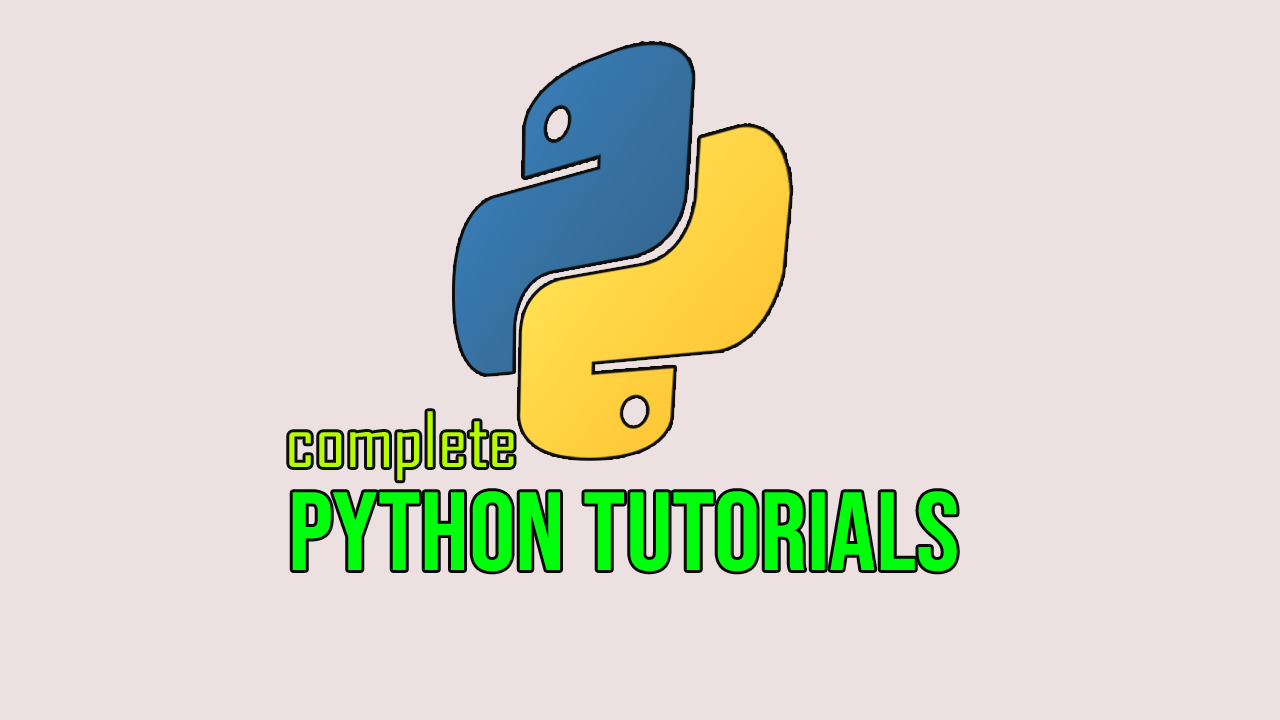
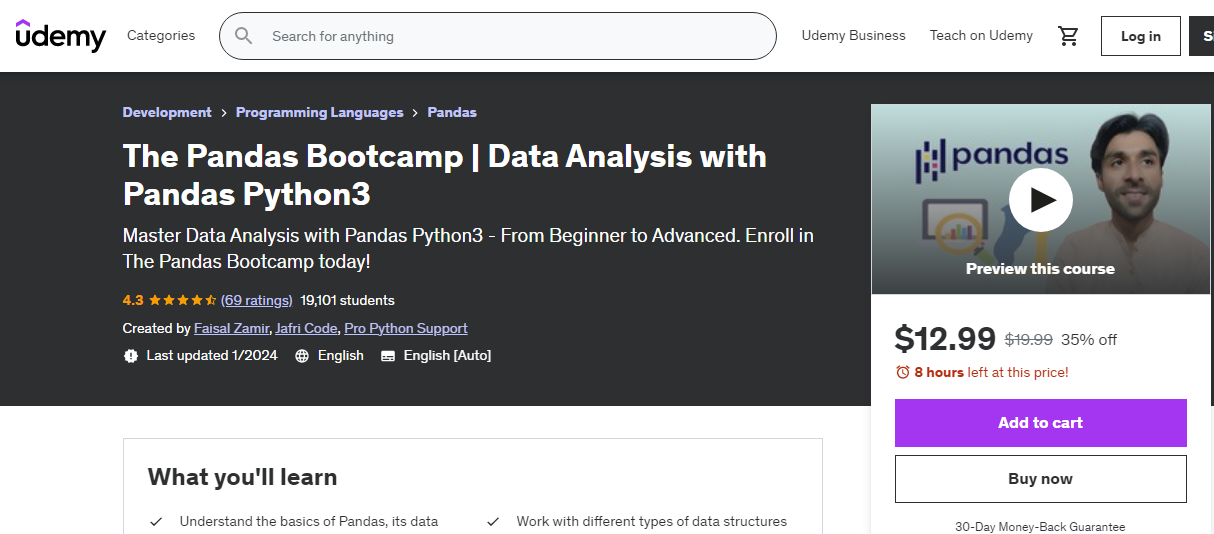
Amazing course, but I’d like to call your attention on a mistake in the Set section. You declared your set using brackets () rather than curly braces {}.
Okay, can you give me a example for set according to your concept?