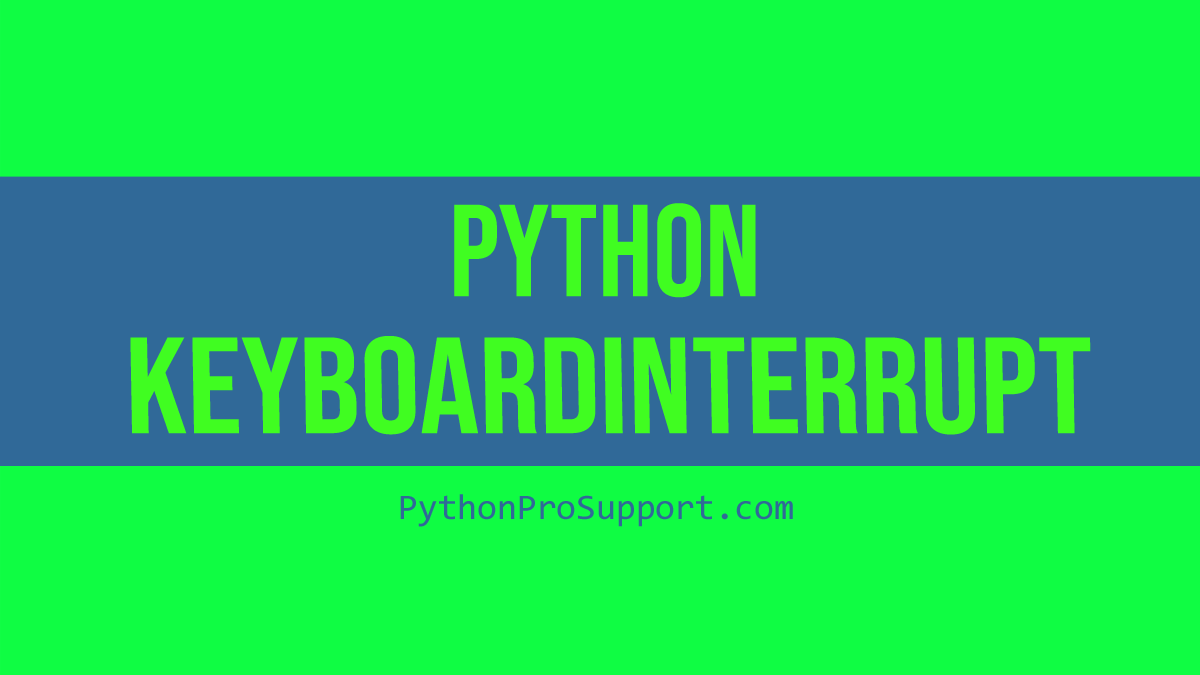Outlines
- 1 What is KeyboardInterrupt in Python & Fixing?
- 1.1 Coding is incomplete without exceptions!
- 1.2 What is the meaning of KeyboardInterrupt error in Python?
- 1.3 Reasons: Why KeyboardInterrupt Occurred?
- 1.4 Why need for KeyboardInterrupt?
- 1.5 Follow the instructor’s good practice
- 1.6 Conclusion
- 1.7 FAQ
- 1.8 Additional Resources
- 1.9 Feedback and Comments
- 1.10 Support for Python errors fixing
What is KeyboardInterrupt in Python & Fixing?
Welcome to this post, you are at the right place to learn completely about KeyboardInterrupt in Python. And how you can manage the user interruption properly. Complete source code is available with a full explanation of its logic on your request in the comment section.
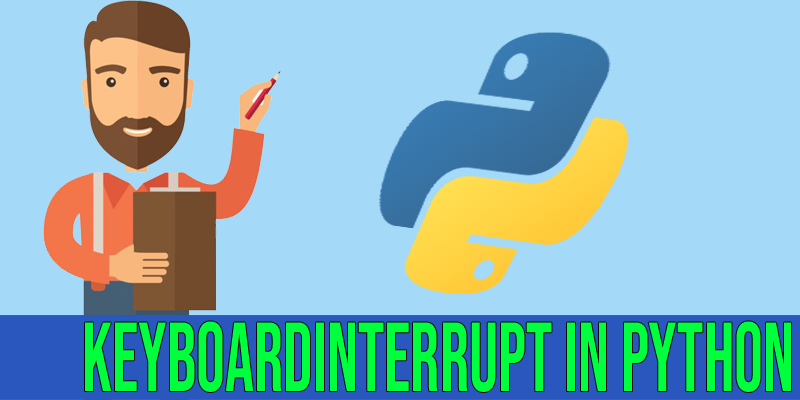
In this post, the author’s recommendations are also mentioned for developing the user properly KeyboardInterrupt in the Python program. let’s start to learn!
Coding is incomplete without exceptions!
In the previous article, I have already mentioned that you cannot become an experienced and professional Python coder if you cannot face the error. It is very necessary to get an error in your code. When you get the error you will be able to learn how to solve it. That is a very great point to learn anything new.
Your code will be error-free when you face different errors and solve them. Recently I was creating a project where I got different bugs and errors but I did not disappoint I researched that error to get p better solution. I learned many concepts and techniques.
What is the meaning of KeyboardInterrupt error in Python?
It is the interrupt actually when raising the request of the user. Interrupt eman to stop any continuous process, The User may stop the process or execution of any running programming due to some reasons that depend upon the thinking of the user as well as the project’s nature and its requirements.

Have you understood its meaning? When you want to stop the execution of the program you need to raise a KyeboardInterrupt exception by user or any other way that will be discussed here.
Reasons: Why KeyboardInterrupt Occurred?
KeyboardInterrupt occurs while writing Python code in different ways and Due to different reasons such exceptions were raised, I want to discuss each reason in detail. Each reason is discussed in detail with a possible examples, just read and try to understand, if still you have doubts or confusion, you can ask in the comment section.
01. Due to User Interruption
I also used this command to stop the execution of my program when I needed to stop the program execution. Just follow the command Ctr+C, it will stop your program execution and take the action you want. When you run your large file to execute by mistake and do not want to execute, then you need to stop it.
02. Graceful Termination
It means that with a good habit, you can stop your program execution with Graceful Termination which is recommended than pressing ctrl+c only.
This is the example in which your code is trying to access data from the internet (big data takes time) when you process the ctrl+c it will show a user-friendly message, and reading that message puts a positive and good impression on the user.
|
1 2 3 4 5 6 7 8 9 10 11 |
import requests try: while True: # Simulating a long-running task, e.g., downloading data # Accessing any websiet for long task for exmaple donwlaidng any data etc response = requests.get('https://website_name.com/api/data') # write other code.... except KeyboardInterrupt: print("\nUser interrupted the program. Performing cleanup...") # Additional cleanup code (e.g., closing files, releasing resources) print("Exiting gracefully.") |
Resource Release
This is another way to show KeyboardInterrupt exception for this reason. It means that you want to deallocate a program releasing some useful resources like file handling, network connection, database connection, etc.
When the user processes ctrl+ c, the user will see some information related to different resources that may be helpful for user.
You need a detailed example with full epxlanaiton? Please mention in comment.
Why need for KeyboardInterrupt?
You may need it in some cases while working on a project. These are different needs when a developer wants a KeybaordInterrupt exception in their program to manage user interruptions.
- When you need to save a large executing file to save your time and resources, just follow ctrl + c command to do so.
- When you want to show useful resources to users on user interruption requests, you need to manage Kyebaordinterrpt for user interruption. When a user wants to stop the program, before stopping you can give different useful resources to the user.
- Also, it may be a case when a user does not like along running program or it is unresponsive and the user wants to restart the program for a better experience.
Follow the instructor’s good practice
It is very important to understand user requests, if a user wants to stop the program what do you have to do?
A table that contains recommendations from the author for those who want to get good practices to handle KeyboardInterrupt. Each recommendation is mentioned here, read and understand every tip by checking its priority.
| Serial Number | Recommendation | Priority |
|---|---|---|
| 1 | Follow Guidelines | High |
| 2 | Manage Interruption | High |
| 3 | Use Try-Except | High |
| 4 | Show Messages | Medium |
| 5 | Release Resources | High |
| 6 | Provide Information | Medium |
| 7 | Prompt for Input | Medium |
| 8 | Multiple Try-Except | High |
What are your responsibilities here? You need to manage user interruption properly to put a good impression on user.
Enlist points:
- It is highly recommended that the user try-except block to show user interrupt messages in the prompt. Without such a block you can manage user interruption to show a good message.
- I have experience in writing Python programs which is why I want to share some recommendations, so KeyboardInterrupt will help you to clear related options. If your user wants to stop the program you can release some resources like closing the files, database connection, etc before exiting the program
- You can show any information to a user, about why he stopped the program, and you can also get any message from a user when your user stopped the program. You can show any prompt to user to get his / her information
- You can use more than one try-except block in your program, in every try-except block you can show different messages for different purposes.
Conclusion
This complete guide is approved on how a developer can manage user interruption properly. Everything is clear in this post, it just needs to be read. Also, you can read another recommendation for beginners as good practice.
Have you fixed your issue or still have please tell me?
FAQ
What does a “KeyboardInterrupt” error signify in Python?
It means that the user gives the command to stop the program’s execution. There may be some reason due to the user stopping the execution of running the program. When users take action to stop, the developer can generate some user-friendly messages to users.
The different good practices the author shared in this article like using a try-except block to show proper message when such expectation arises. To learn more recommendations by the author, you can read the complete article.
What are the benefits of avoiding exceptions in Python?
Many benefits, like to save your time, that take in fixing errors, etc. Your code will be error-free, and it leave a good impression on the user.
Additional Resources
Would you like to learn about KeyboardInterrupt? These are different resources you can follow to learn more and make your concept strong. Using such expectations you can make your program more user-friendly and a good impression on users.
Official Documentation Guide about exceptions.
If you want to learn complete Python, here is a page that is created especially for Python tutorials for beginners which contains everything related to Python.
Video tutorial for more understanding about KeyboardInterrupt in Python
Feedback and Comments
Have you understood today’s topic? What are your comments, anything you want to discuss with me, about your errors, code, and examples if you need them? You can just communicate with me via comments.
Support for Python errors fixing
If you are facing any problem related to Python not only related to KeyboardInterrupt, you can mention it in the comment section. We will understand your problem in detail and try to respond to you.
Here is Faisal Zamir (author of this blog) available for you, contact me to get a solution for your Python errors.