Outlines
Python TabError Understanding | Introduction
In this article, I shared full knowledge related to the Python TabError exceptions that often arise when you mix spaces and tabs. Every developer pays full attention to coding style and document management, which makes it easy for beginners to read the source code.
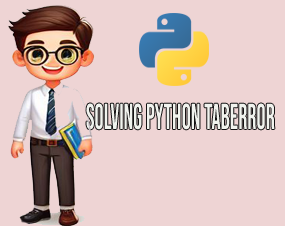
If you look at PHP code and Python code, you will notice a difference that is code management. Python has options to strictly manage your source code using different techniques. Different solutions and best practices are mentioned in this article. let’s start reading!
When you got this error first time?
Dr. Solutions for Python problem!
Here is a specialist Dr to diagnose the root of the error due to your faced errors etc. Coding is the way to success or to achieve some goals, On that path, you face different errors and face different bugs. So you need a proper guide to fix that and need to follow some best practices as precautions.
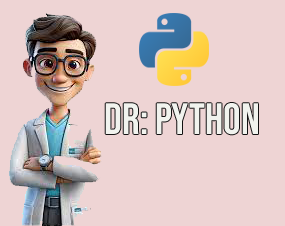
In this guide, everything is shared with you, I didn’t want to hide any from you. If you read it from a to z you will be a master and specialist in TabError in Python (diagnosing or identifying and fixing that.)
Its Diagnoses and Symptoms
As we are discussing TabError in Python, you need to understand what is indentation for such errors. This error you faced because you gave some tabs to look good and to fix indentation among different statements. To give a tab to fix indentation is not a bad thing but usually, it may issue for such an error.
In some IDEs like Pycharm or Visual Studio code, it notified you when giving a tab to fix the indentation showing a red line.
Learn at first about TabError in Python
What is TabError, It is the error that rais an exception when you give different tabs before your statement to keep an equal distance between stations.
|
1 2 3 4 5 |
def my_function(): if True: print("Indented with tabs") else: print("Indented with spaces") |
In this example first statement in the if block is indented with tabs but in another block of else, the statement is indented with spaces.
So when you mix spaces and tabs to keep an equal distance you may get such an error. What do you have to do, if you want to avoid such an error? You have to read this complete post to get a proper solution.
Author Recommendation for you on TabError
TabError is so dangerous, and difficult to debug because the code will look like it is correct, but your code may have mixed different spaces and tabs.
In this table, all the author’s recommendations are mentioned with priorities.
| Serial Number | Author Recommendation | Priority |
|---|---|---|
| 1 | Consistent Indentation Style | High |
| 2 | Editor Configuration | Medium |
| 3 | Enable Whitespace Warnings | Medium |
| 4 | Use Python-specific editors or IDEs | High |
| 5 | Check Configuration Files | Low |
| 6 | Educate Developers | High |
| 7 | Diagnostic Tools | Medium |
| 8 | Documentation | High |
It becomes very difficult to debug in such cases when you say that code is correct. After reading and understanding the author’s recommendations, you will be able to debug it and fix every problem.
No 01: Consistent Indentation Style
You know that, you need to manage your document for better readability, there is only one thing that is an indentation that needs to be consistent.
For example, when you set an indentation for two tabs for every statement, you should have followed these two in the same document. If you use different tabs for different statements you may mix indentation and get exceptions.
No 02: Editor Configuration
It is an option for you to configure your IDE like Visual Studio code or other you used. It will manage your spaces or tabs. It contains managing tabs and space or converting tabs to space and space to tabs. Using this setting you may avoid syntax errors tab errors etc. I am using Visual Studio code, which identifies when there is an indentation error, it becomes easy for me to recognize specific lines for indentation errors or syntax errors.
No 03: Enable Whitespace Warnings
The developer can configure settings for enabling and disabling settings for whitespace warnings, it is recommended to enable whitespace warnings that become easy to identify. It is very difficult to differentiate between tab and spaces, but you can find it easily.
You have to set it in your IDE like VS code, it will highlight or notify you or show a redline on that white space. It is very helpful for developers to know about extra white spaces in source code. It became easy to remove that white space and convert it into tabs.
No 04: Use Python-Specific Editors or IDEs
You know that different IDEs are Python-specific you can use that, as that IDE will have all settings related to Python syntax and options to avoid such exceptions. The Python-specific editor helps to identify and debug the error more easily than others.
Visual Studio Code is the best IDE but not a Python Python-specific editor. Python-specific editors like Spyder or PyCharm are professionally used for writing Python code. But Visual Studio code is not bad for Python, as it has many extensions that are useful for developers to work smoothly.
No 05: Check Configuration Files
If have experienced in IDE and have configured different settings for Python code then follow these steps. I will recommend to beginners not to use this method as you may face some problems and difficulties. You have to configure these fields .editorconfig or .pylintrc to maintain the indentation style properly.
If you are a Python coder, you can drop a comment at the last of the page, I will share everything about these file configurations, like creating, managing writing which code maintains your indentation style, etc.
No 06: Educate Developers
Education is not a specific point, it is the learning process when you want or till you are alive. Don’t stop your education and learning, as it gives you more treasure and knowledge of things that improve you fast.
To avoid any error in Python language or other related to such TabError Exception or other you need to learn how to avoid this error, how to handle white spaces or tabs in a document etc. There are different platforms you can learn for example Python’s official website forum, GitHub, google, etc.
No 07: Diagnostic Tools
There are different tools you can use to check indentation issues like mixing tabs with spaces etc. They will help you in diagnosing where is an issue. These are the different tools and ways you can in your IDE to diagnose indentions problems to fix them rapidly.
- Editor Linters
- Pylint
- flake8
No 08. Documentation
If you have a team, you have to create a document in which mentioned indentation style (tab and spaces consistency). When you create a proper document explaining how to indent statements in the Python source code, it becomes easy for developers to maintain indentations and avoid TabError.
Download Examples for all!
You know that in this article we explore different things on Python Taberror that may arise in Python code with different recommendations. There are different points are discussed here, but I did not mention any Python coding examples with them, but here I am giving an offer to all my readers of this article, if you need examples for all recommendations related to Python TabError I can provide you in PDF format, just say me in the comment section.
Have you fixed it or not?
I am not only sharing content for reading I want to make an interaction with my readers. I want to solve your problem 100% complete. If you have followed my instructions, recommendations, and guidelines, have you solved your issue? If yes please discuss with me in the comment section how you solve it.
Conclusion
To the point, Python TabError is a serious exception that becomes the cause of syntax error in your Python program. It is necessary to understand and pay full attention.
Everything about TabError like good practices, author recommendations, etc mentioned here. After learning completely about TabError try to implement it in your Python program to make good in readability and efficiency.
FAQ
Why need to manage indentations?
It is necessary to manage because your code will be easy to read or to identify any logic. Also if you manage indentations, you will not get any syntax errors, as it is part of syntax errors.
Can I use spaces to maintain indentations?
Yes, you can use spaces to make indentations but one thing you have to use either spaces or tabs. When mixing both to maintain indentations you will get syntax errors and other issues.
Is there any tool to diagnose indentation errors?
These are tools like Editor Linters, Pylint, and flake8, which you can use to identify indentation problems. That helps to manage your source code properly.
Additional Resource
Would like to learn more about TabError in Python? I would like to share more knowledge with you. Here, is the extra knowledge I have shared with you, please follow them to get more knowledge, tips, examples, concepts, and explanations.
Here is a video guide, all about TabError in Python language & how to fix it properly with practical code is mentioned.
Feedback & Comment
Have you read this article? TabError in Python is discussed properly, I think when a beginner reads it, surely they will be able to understand because We mention different cases and examples in a user-friendly manner. Now what are the comments from you? Have you any extra knowledge on such a topic and want to share it with me? please comment box is available.

