Outlines
- 1 Comprehensive Guide to Python String Manipulation
- 1.1 Python String Manipulation Methods with Examples
- 1.1.1 str.upper()
- 1.1.2 str.lower()
- 1.1.3 str.capitalize()
- 1.1.4 str.title()
- 1.1.5 str.strip()
- 1.1.6 str.replace(old, new)
- 1.1.7 str.startswith(prefix)
- 1.1.8 str.endswith(suffix)
- 1.1.9 str.find(substring)
- 1.1.10 str.split(separator)
- 1.1.11 str.join(iterable)
- 1.1.12 str.count(substring)
- 1.1.13 str.isalpha()
- 1.1.14 str.isdigit()
- 1.1.15 str.islower() and str.isupper()
- 1.1.16 str.swapcase()
- 1.1.17 Conclusion
- 1.1 Python String Manipulation Methods with Examples
Comprehensive Guide to Python String Manipulation
Do you need to study Python String techniques with proper examples, then I will say that this guide is for. In this guide, you may get one-of-a-kind examples that will help you to understand the simple principles of Python String methods.
Python String Manipulation allows developers to procedure and adjust textual content-primarily based data in their programs or projects/packages.
In Python language, a string is a sequence of characters (or set of characters), encapsulated inside both single prices (‘ ‘), double rates (” “), or triple quotes (”’ ”’ or “”” “””). Strings are used everywhere and used to symbolize textual content (alphanumeric and different characters) information, such as letters, numbers, symbols, and whitespace (single tab or new liens).
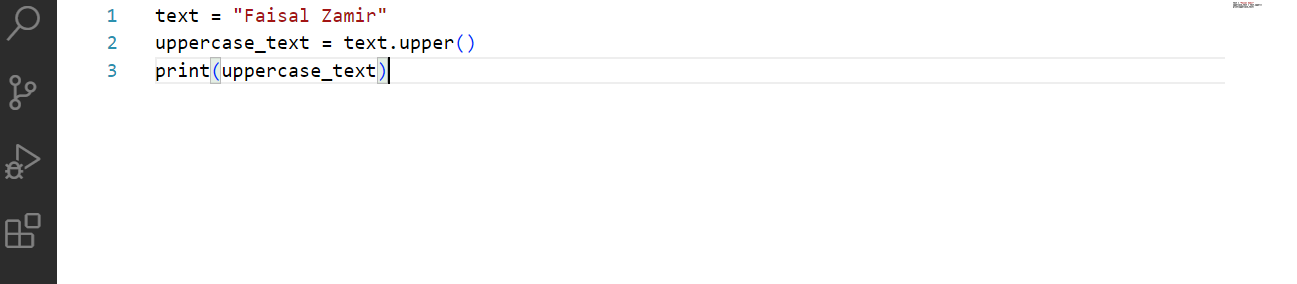
When you learn different string methods for manipulation you will learn like concatenation, slicing, indexing formatting, and more. It is Immutable, strings cannot be changed once created due to its immutability in nature like numbers and tuple data types, but different operations on a string can generate new strings. Python treats strings as iterable objects as we can iterate their characters using loops.
Python String Manipulation Methods with Examples
String methods in Python Programming language offer a wide range of functionalities for manipulating, analyzing, and formatting text-based data. From converting different cases like UPPER into lower and lower into UPPER and finding any substring to checking character types and performing string manipulations, these methods provide powerful tools to handle strings differently.
str.upper()
Definition: It will convert all characters in a string to uppercase.
Usage: It is useful for standardizing text or case-insensitive comparisons.
Example:
This example shows how to convert a string into upper case.
|
1 2 3 |
text = "hello, Python" uppercase_text = text.upper() print(uppercase_text) |
str.lower()
Definition: It will convert all characters in a string to lowercase.
Usage: It is useful for standardizing text or case-insensitive comparisons.
Example:
This is the basic example to show Hello World in a lower case in a console.
|
1 2 3 |
text = "Hello, World!" lowercase_text = text.lower() print(lowercase_text) |
str.capitalize()
Definition: It will capitalize the first character of a string.
Usage: You can capitalize the first letter of a sentence or a string.
Example:
This example shows how you can capitalize the string.
|
1 2 3 |
text = "python language is the good" capitalized_text = text.capitalize() print(capitalized_text) |
str.title()
Definition: It will capitalize the first character of each word in a string.
Usage: For title-case formatting in strings or when each word’s first letter needs capitalization.
Example:
This example shows how you can convert the string into the title.
|
1 2 3 |
text = "python programming is so fun" title_text = text.title() print(title_text) |
str.strip()
Definition: It will remove leading and trailing whitespace characters from a string.
Usage: Useful to clean up input data by removing unnecessary spaces.
Example:
You can easily strip the convert to remove white spaces in a string.
|
1 2 3 |
text = " Python is amazing! " stripped_text = text.strip() print(stripped_text) # Output: 'Python is amazing!' |
str.replace(old, new)
Definition: Replaces occurrences of a substring with another substring in a string.
Usage: For finding and replacing specific substrings within text.
Example:
This example shows how you can replace any string with another string.
|
1 2 3 |
text = "Python is fun, Python is powerful" replaced_text = text.replace('Python', 'JavaScript') print(replaced_text) # Output: 'JavaScript is fun, JavaScript is powerful' |
str.startswith(prefix)
Definition: Checks if a string starts with a specified prefix.
Usage: Useful for conditional checks at the beginning of a string.
Example:
In this example, you will learn how you can check any string starting position.
|
1 2 3 |
text = "Hello, World!" starts_with_hello = text.startswith('Hello') print(starts_with_hello) # Output: True |
str.endswith(suffix)
Definition: Checks if a string ends with a specified suffix.
Usage: Useful for conditional checks at the end of a string.
Example:
This example helps you to find the ending position of a string.
|
1 2 3 |
text = "Hello, World!" ends_with_world = text.endswith('World!') print(ends_with_world) # Output: True |
str.find(substring)
Definition: Finds the lowest index of a substring within a string. Returns -1 if not found.
Usage: To locate the position of a substring within a string.
Example:
This example helps you to find any characters or set of characters from a string.
|
1 2 3 |
text = "Python programming is fun" index = text.find('programming') print(index) # Output: 7 |
str.split(separator)
Definition: Splits a string into a list of substrings based on a specified separator.
Usage: For breaking a string into parts based on a delimiter.
Example:
To split the string with the provided separator, you can use the following example.
|
1 2 3 |
text = "apple,orange,banana" fruits = text.split(',') print(fruits) # Output: ['apple', 'orange', 'banana'] |
str.join(iterable)
Definition: Joins elements of an iterable (like a list) into a single string.
Usage: To concatenate a list of strings into one string using a separator.
Example:
To join two strings to each other, you have to follow this example
|
1 2 3 |
fruits = ['apple', 'orange', 'banana'] text = ', '.join(fruits) print(text) # Output: 'apple, orange, banana' |
str.count(substring)
Definition: Counts the occurrences of a substring in a string.
Usage: To find the number of times a substring appears in a string.
Example:
You can count easily any specific character or set of characters.
|
1 2 3 |
text = "Python is powerful and Python is fun" count = text.count('Python') print(count) # Output: 2 |
str.isalpha()
Definition: Checks if all characters in a string are alphabetic.
Usage: To verify if a string contains only alphabetic characters.
Example:
To check whether the provided string is the alpha or not.
|
1 2 3 |
text = "Python" is_alpha = text.isalpha() print(is_alpha) # Output: True |
str.isdigit()
Definition: Checks if all characters in a string are digits.
Usage: To verify if a string contains only numeric characters.
Example:
To check provided string is the digit or not.
|
1 2 3 |
text = "12345" is_digit = text.isdigit() print(is_digit) # Output: True |
str.islower() and str.isupper()
Definition: Checks if all characters in a string are lowercase or uppercase, respectively.
Usage: To determine if all characters in a string are in a specific case.
Example:
To check the provided string is the lower or upper case string.
|
1 2 3 4 5 6 |
text_lower = "hello" text_upper = "HELLO" is_lower = text_lower.islower() is_upper = text_upper.isupper() print(is_lower) # Output: True print(is_upper) # Output: True |
str.swapcase()
Definition: Swaps the case of all characters in a string.
Usage: To change the case of characters from lowercase to uppercase and vice versa.
Example:
You can swap cases with this example.
|
1 2 3 |
text = "Hello, World!" swapped_text = text.swapcase() print(swapped_text) # Output: 'hELLO, wORLD!' |
Conclusion
In conclusion, Python language has a rich repertoire of string manipulation methods, and it gives more power and encourages developers versatile tools for handling and processing text from data and performing different operations on it. These methods are very helpful in performing different operations or manipulations on a string. You can use these string methods in your project or application to work fast and achieve targets.
Would you like to learn?
Guide on Python Escape Sequences
Best Python Course on Udemy | Python ONE Day Course
Addressing IndentationError in Python Full Discussion
Don’t hesitate please, if you find this article beneficial for students who want to learn Python String and other data types please share it with them on Facebook, Twitter, and WhatsApp contacts / Groups to spread the knowledge!
Also don’t forget to subscribe to our YouTube channel for more insightful video content related to tips and tricks and Python Courses.
