Outlines
Python Loops: Python Tutorials for Beginners with Examples
Are you interested to know about Python Loops? This post contains a detailed discussion about loops, definitions, syntax, explanations, and different examples to clear your concepts. As you know we publish beneficial and Python-related tutorials for beginners to share programming knowledge to make a foundation for students. They will be able to participate in the field of development. You know that there is an AI period where we have to learn AI to achieve AI goals and compete with the competitors because everyone learning AI to save their future.
There are different topics we have shared with our students to learn Python programming language to make a coding foundation. You can visit other posts that are related to Python loops like control flow in Python, which is very important to know if you want to make a system that will decide to run any specific code based on certain conditions.
Python Control Flow: Navigating Decision-Making Structures
Introduction to Python Loops
Loops in Python serve as indispensable tools for automating repetitive tasks when you need to repeat any single or multiple statements and iterate through data structures like Lists, Tuples, dictionaries, sets, or Strings also. Their primary purpose is to execute a block of code repeatedly until a certain condition is met or for a specified number of iterations.
Following are different reasons, why we used Loops in programming to get targets and goals.
Automation with Repetitive Tasks:
Sometimes we need to copy any declaration or set of statements to expose to the person, for instance while there is a DMC or another certificate we need to repeat its design and structure simply changing its call and different facts. In such cases, we used loops and did not want to design over and over.
Iterating Through Data Structures:
With loops, it becomes seamless to traverse factors inside lists, tuples, dictionaries, and strings. We can follow the loop concept to such a facts structure to iterate all of the objects that can be found in a facts structure. For example, if we have a listing of students found in a listing, we will get all of the college students one by one from a listing using a loop.
Efficient Problem Solving:
Every concept in programming is certainly used to resolve any problem, that is why Loops are also used to resolve any trouble in Python. Different math-related and engineering-associated tasks we can repeat using Python Loops.
Types of Python Loops
As I have discussed with you, different types of loops are used in Python.
- For Loop
- While Loop
Both loops are discussed below with proper syntax and examples.
1. For Loop:
Syntax:
[python]
for variable in iterable object:
  # Code block
[/python]
Explanation:
You can iterate any iterable object like a list, tuple, set, etc. This syntax is used to repeat any statement or set of statements as many times as you want. It depends upon your provided conditions. This isn’t just syntax you can follow this syntax to create beneficial code according to your needs.
For Loop Examples:
Example 1 – Iterating through a list:
|
1 2 3 |
colors= ["pink", "gray", "red", "green","yellow"] for color in colors: print(color) |
Explanation:
In this example, I provided an abasic example to iterate a list. This list contains different colors for example pink, gray, red etc. I want to iterate these colors using for a loop. You can make some modifications to see different output.
Example 2 – Iterating through a string:
|
1 2 3 |
message = "Python" for char in message: print(char) |
Explanation:
This example covers to iterating text-based data (string), not only tuple or list, etc. You can also iterate any string. It will iterate your provided string, you will get one by car from a string. This is the example of iterating the “Python” string to show one-by-one characters to show in the console.
Example 3 – Using range() function:
|
1 2 |
for i in range(10): print(i) |
Explanation:
The ‘range(10)’ characteristic initiates a sequence of numbers beginning from zero as much as 9 (without such as 10). When a ‘for’ loop is utilized, it systematically traverses thru each variety produced by way of this collection.
As the loop progresses, a variable, ‘i’, represents the present-day variety in the collection at some point of each new release. Inside the loop, the ‘print(i)’ assertion executes, showing each quantity generated with the aid of the collection because of the loop’s generation. This procedure maintains until all of the numbers from 0 to 9 are printed because of the output.
2. While Loop:
Syntax:
|
1 2 |
while condition: # Code block here |
Explanation:
- The while loop code executes a code block as long as the specified condition remains True, when conditions become false, it will stop to iterate any iterable object or repetition of any statement.
- It continuously executes the condition (checking the condition for true) before each iteration and stops when the condition becomes False.
While Loop Examples:
These are the different examples you have to follow, and you can copy and paste them into your IDE to see it result. I will suggest you make some modifications to see different results.
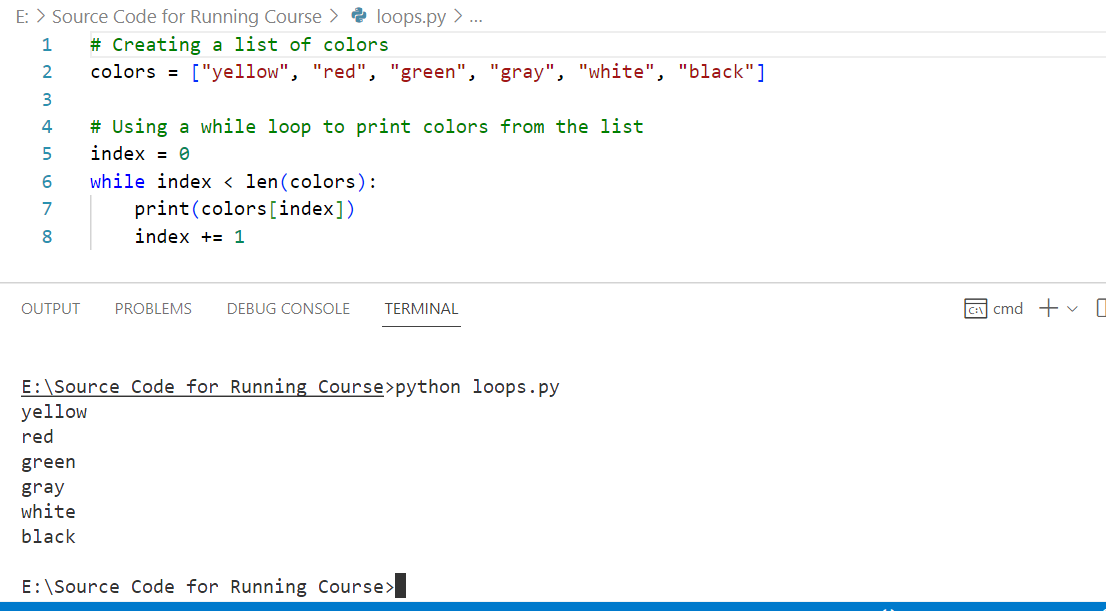
Example 1: Printing Colors from the List data structure Using a While Loop
|
1 2 3 4 5 6 7 8 |
# Creating a list of colors colors = ["yellow", "red", "green", "gray", "white", "black"] # Using a while loop to print colors from the list index = 0 while index < len(colors): print(colors[index]) index += 1 |
Explanation:
This code iterates the list which contains color items such as “yellow”, “red”, “green”, “gray”, “white”, and “black”. In this code we have used a while loop to show you it’s working, you can copy and paste in your IDE.
Example 2: Checking for a Specific Color using Loop
|
1 2 3 4 5 6 7 8 9 10 11 |
# Creating a list of colors colors = ["yellow", "red", "green", "gray", "white", "black"] # Using a while loop to check for the presence of "green" index = 0 while index < len(colors): if colors[index] == "green": print("Found 'green' at index:", index) break index += 1 print("'Green' not found in the list.") |
Explanation:
- The while loop searches for the specific color “green” in the colors list.
- It checks each element using colors[index] and compares it to “green”.
- If “green” is found, it prints the index where it’s located using print(“Found ‘green’ at index:”, index) and stops the loop using a break statement.
- If the loop completes without finding “green”, it prints “‘Green’ not found in the list.”
Example 3: Creating a New List of Selected Colors
|
1 2 3 4 5 6 7 8 9 10 11 12 |
# Creating a list of colors colors = ["pink", "red", "green", "gray", "white", "black"] # Using a while loop to create a new list of specific colors selected_colors = [] index = 0 while index < len(colors): if colors[index] in ["red", "white", "black"]: selected_colors.append(colors[index]) index += 1 print("Selected colors:", selected_colors) |
Explanation:
In this example, you learn how you can create a new list from an existing list based on some condition.
Conclusion
In conclusion, you can use Python Loops to achieve different types of goals and programming tasks. You know that this is the AI process, you have to follow and learn AI, and different AI goals and algorithms can be achieved using Loops concepts. There are different mathematical engineering machine learning and deep learning algorithms and goals, we can achieve using Loops. So you have to learn looping structure properly, if you want to become a good coder.
Don’t hesitate to share this important post across your favorite social media networks especially on Facebook, Twitter, and WhatsApp contacts or Groups to spread the Python programming knowledge.
Don’t forget to subscribe to our Python YouTube channel for more Python Courses.
Related Python Tutorials for Beginners:
Best Python Course on Udemy | Python ONE Day Course
Enlist Important Python Code for AI | 100% Learn Python
Python Hello World: Writing Your First ‘Hello World’ Program
